In this guide, we’ll walk you through the process of embedding a YouTube video into your email newsletter with the help of the Postcards email builder.
Video Tutorial
Text Tutorial
Launch the Postcards Email Builder
Begin by launching the Postcards email builder. This platform will be the starting point for creating your design.
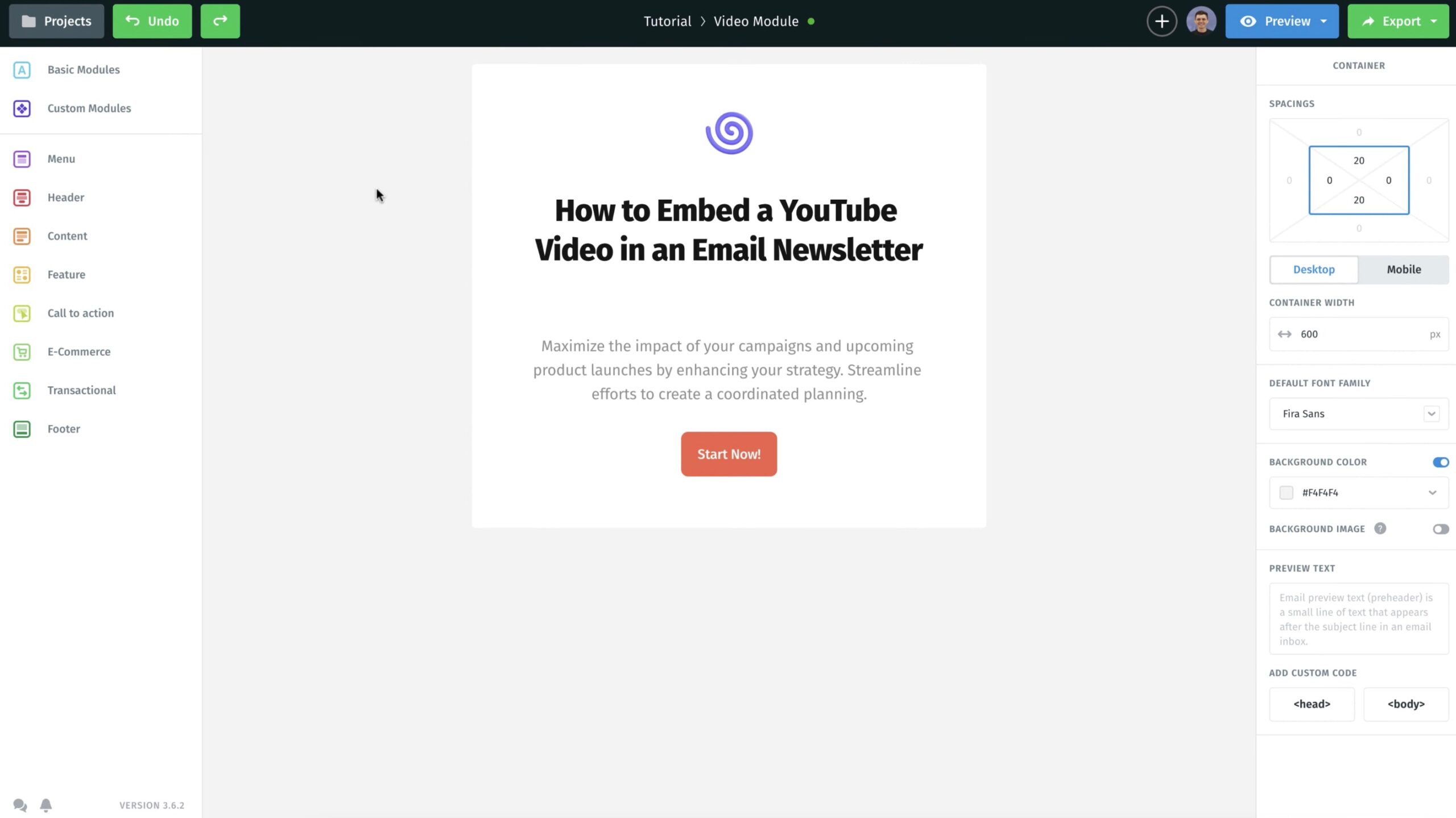
Insert the Video Module
Drag and drop the video module into your email template.
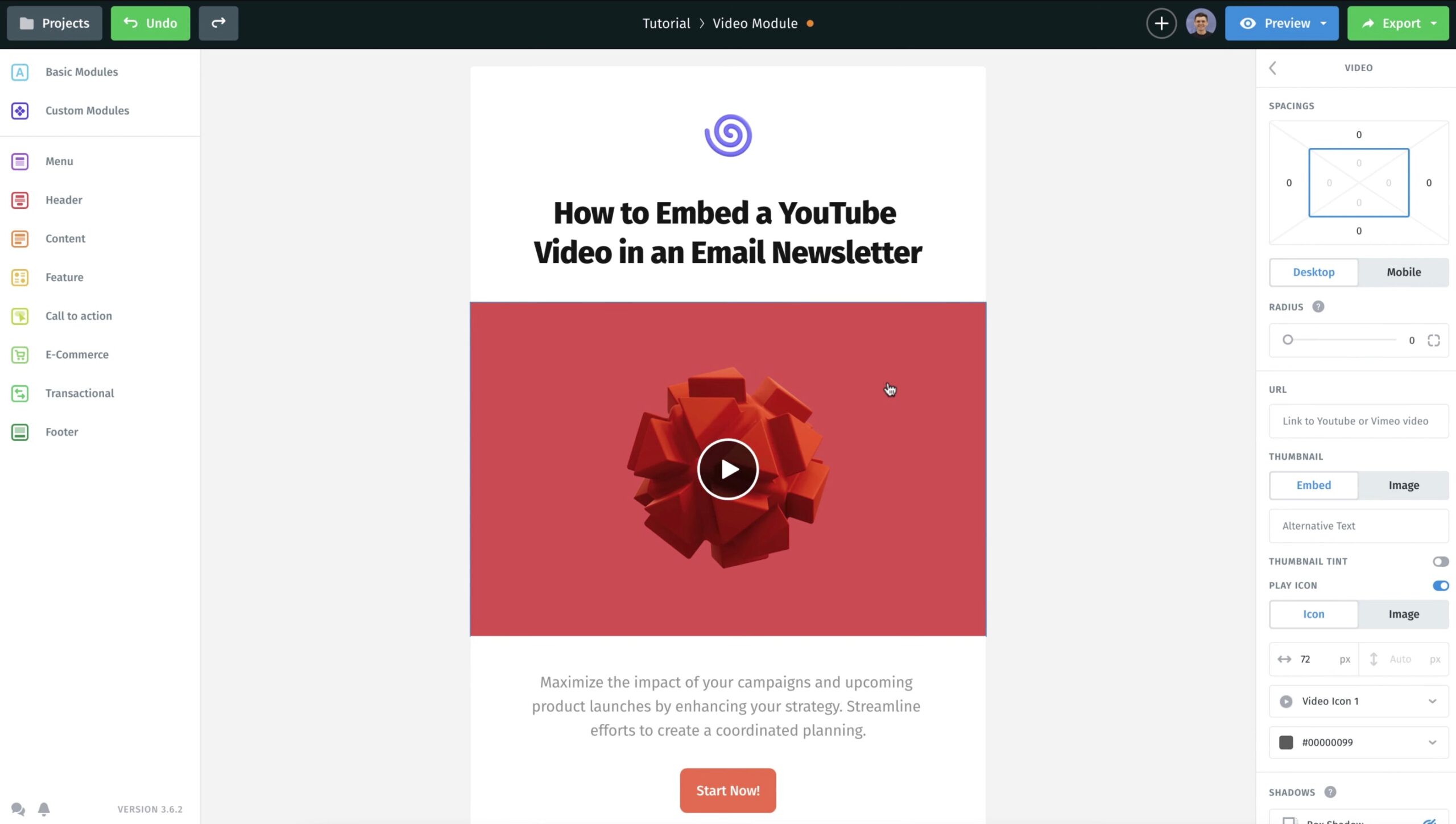
Insert the Video URL
Copy the URL of your chosen YouTube video and paste it into the designated area. The Postcards application will automatically extract the thumbnail of your video and insert a link to the YouTube video.
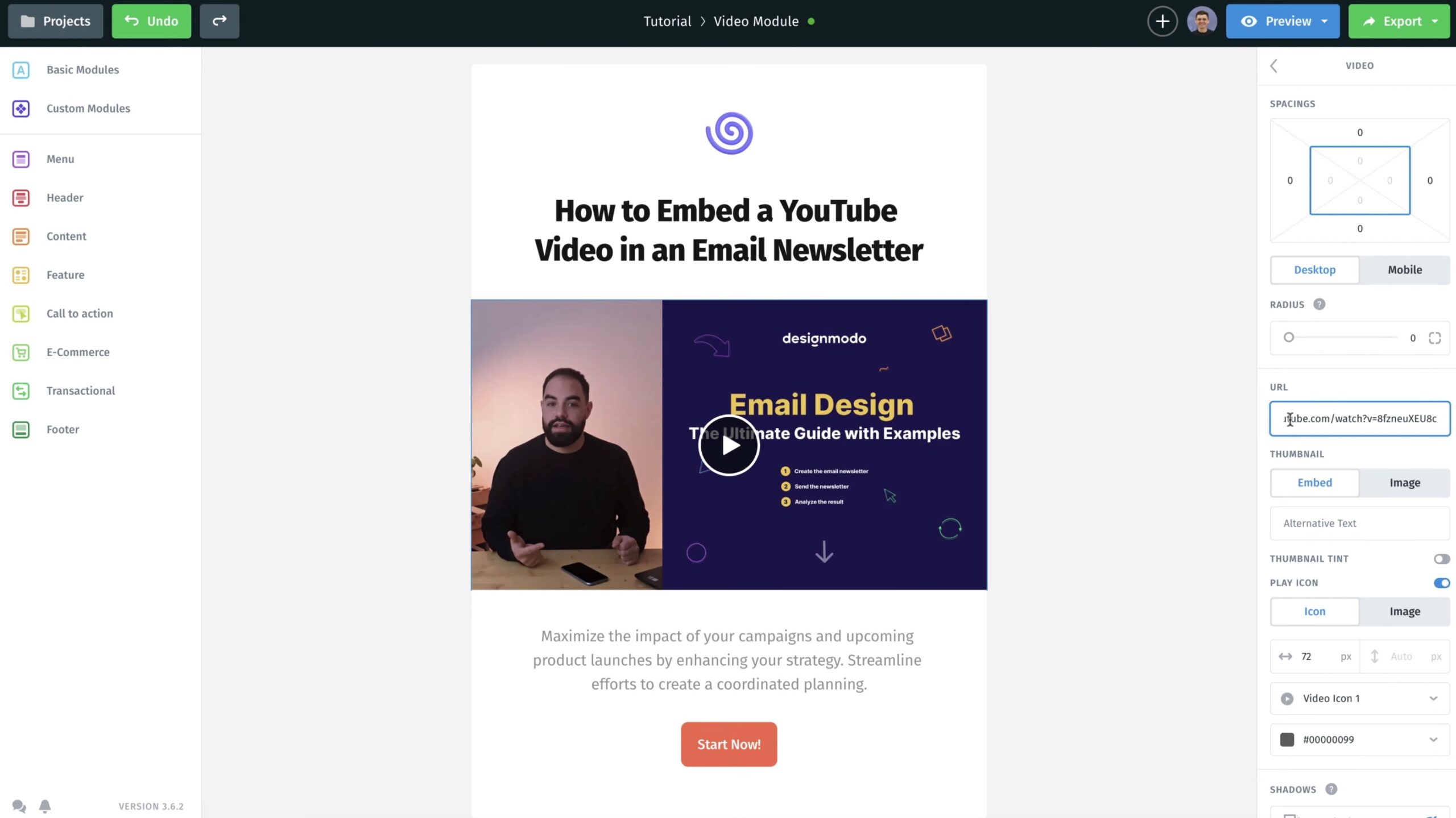
Customize Your Design
The next step is customizing your design. Begin by adjusting the padding of the video block to create more space. You can do this by clicking on the video block.
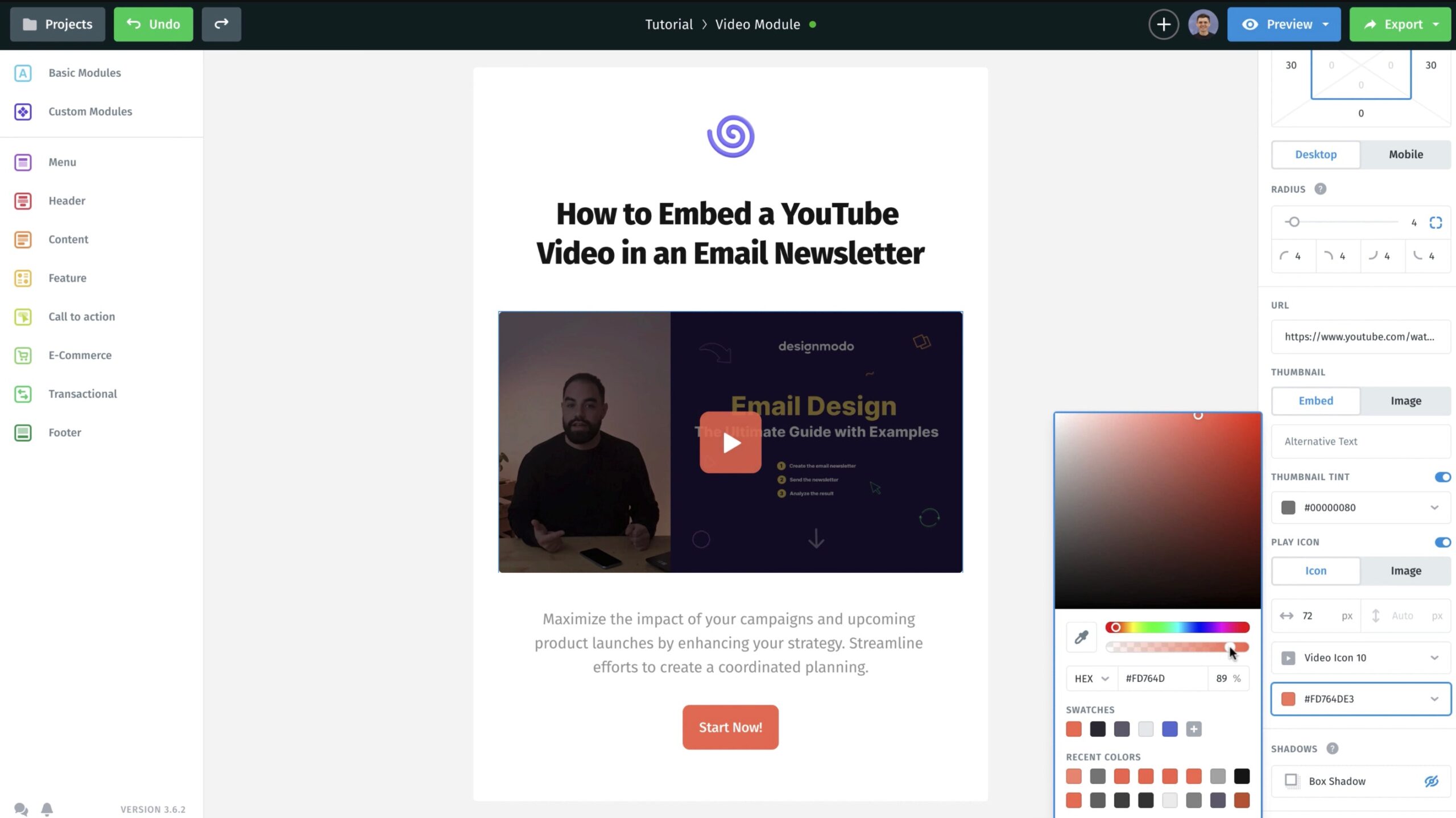
For a more aesthetically pleasing look, you can also add rounded corners to the image. Another tip is to increase the transparency of the image; this adds depth and draws attention to the play button. You can also change the design and color of the play button as well as its transparency if needed.
Preview the Mobile Version
Always preview the mobile version of your template and video module. Make sure everything is in order and that no adjustments are necessary. If you notice the need for padding changes or any other modifications, make them at this point.
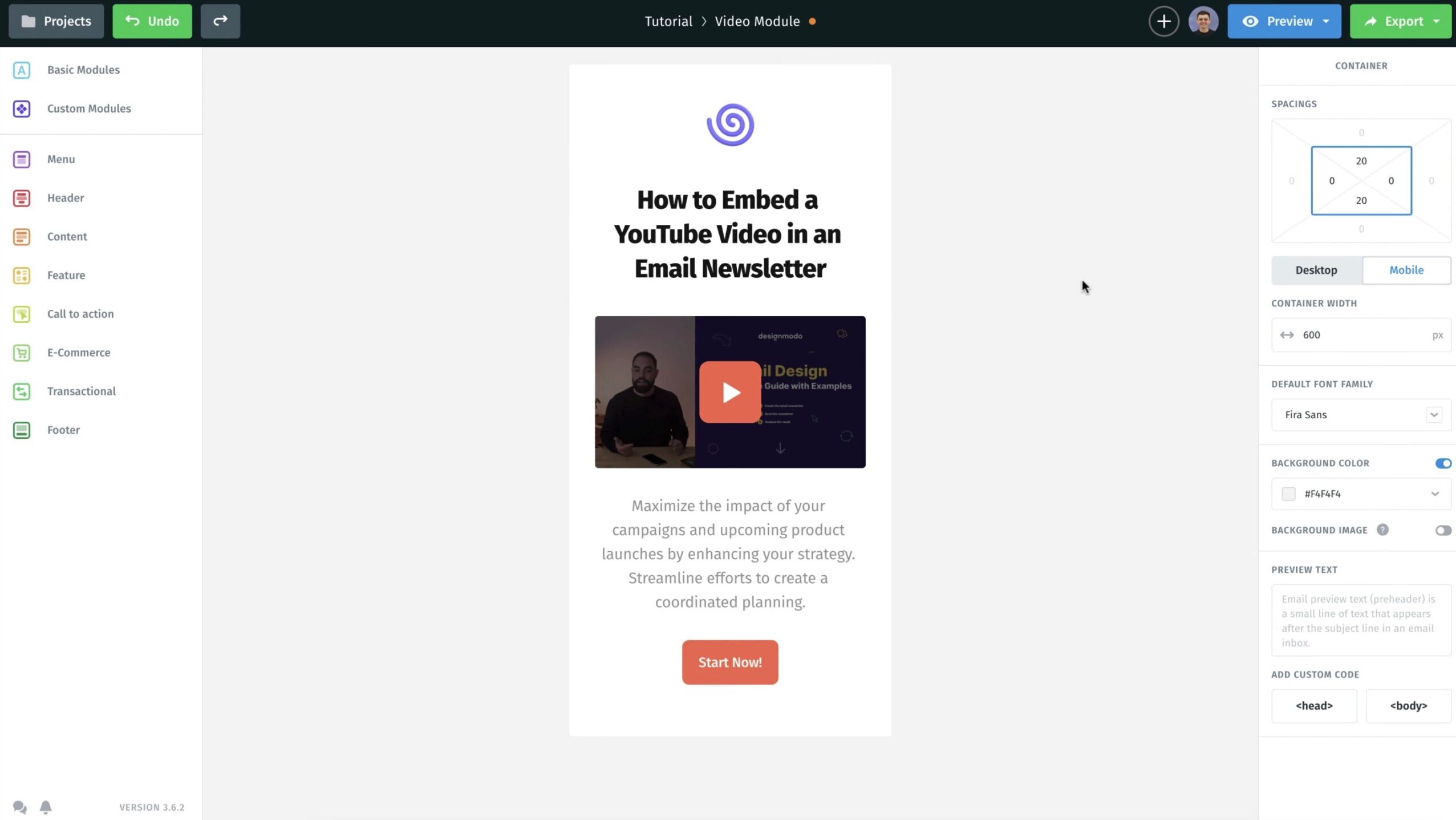
Conduct a Live Test
Send a test email to yourself and review the result directly in your email account. Clicking on the video should redirect you to the YouTube video, ensuring everything is working correctly.
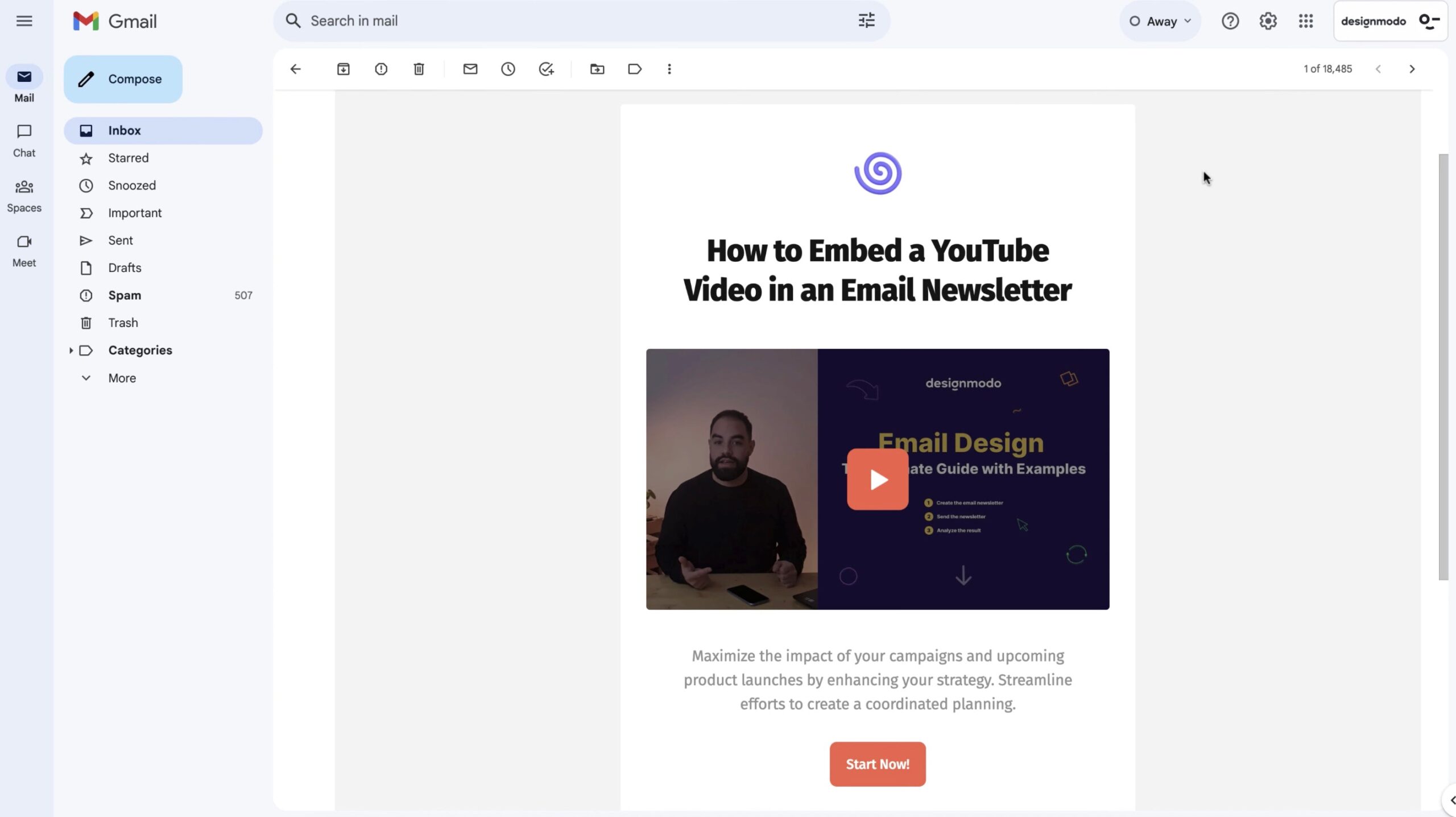
Export and Distribute
If you are ready to send out this email, you can export it and send it using Outlook or directly to your preferred email marketing tool. Postcards provides one-click integration with the most popular marketing tools, making the process effortless.
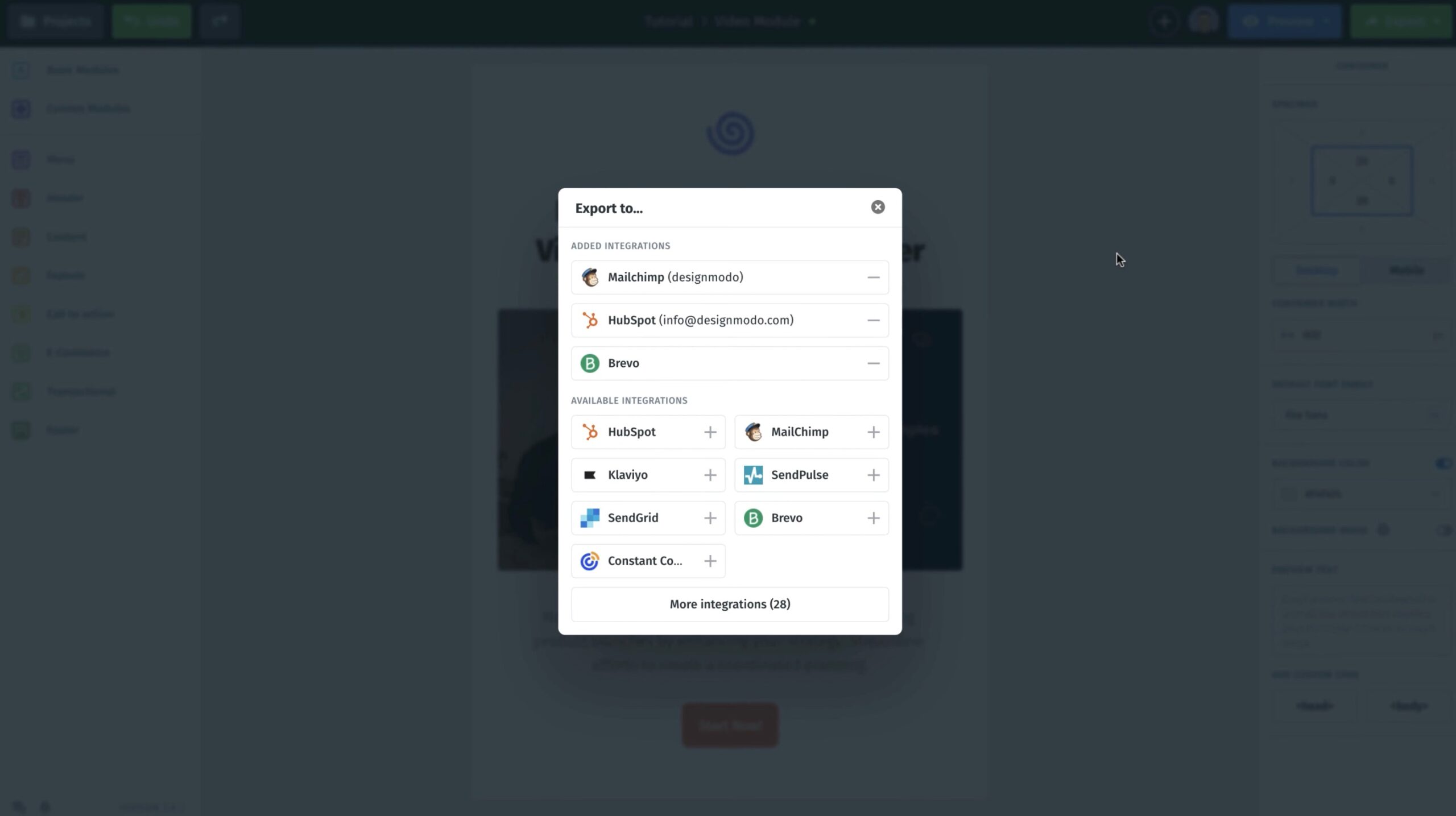
We hope this guide was helpful in explaining how to embed a YouTube video in your email newsletter using Postcards. We encourage you to explore this tool and create dynamic, engaging emails for your audience.
