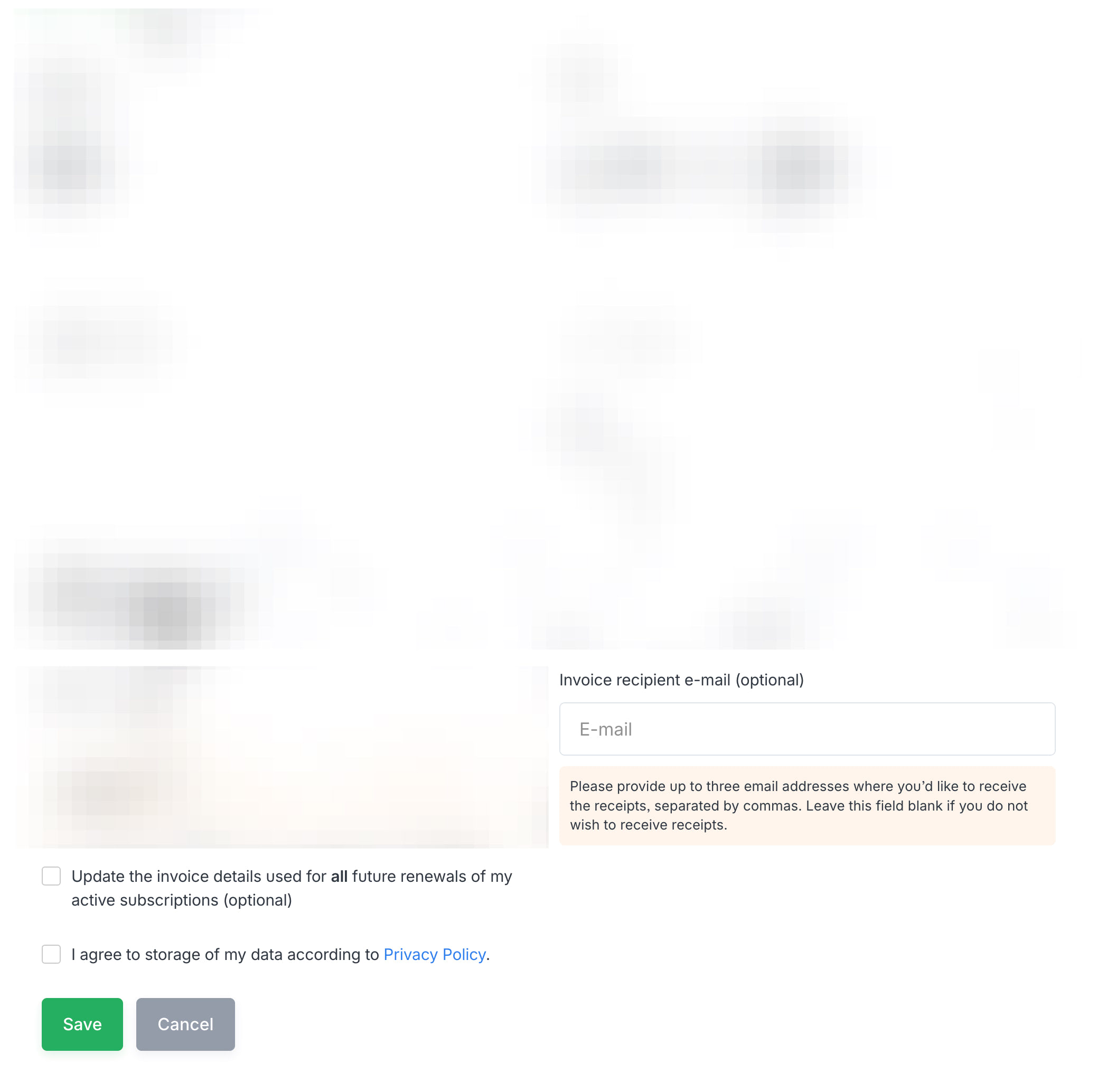If you would like to receive invoices automatically by email, please add the recipient’s email address in your account’s billing settings.
Simply log in to your account and click the ‘Edit Invoice Details’ button to update your information.
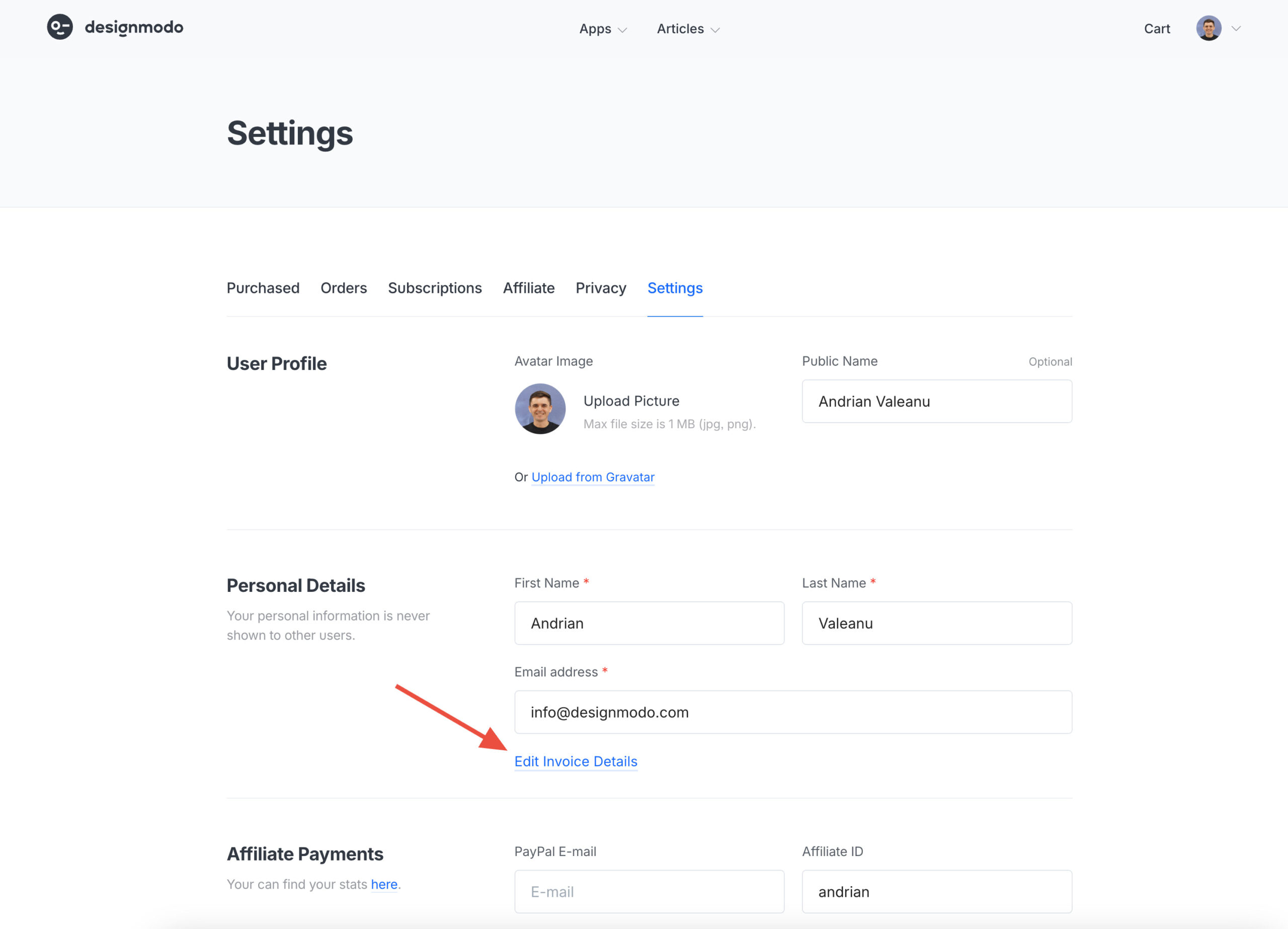
On the new page, scroll down and add up to three email addresses to receive your invoices.